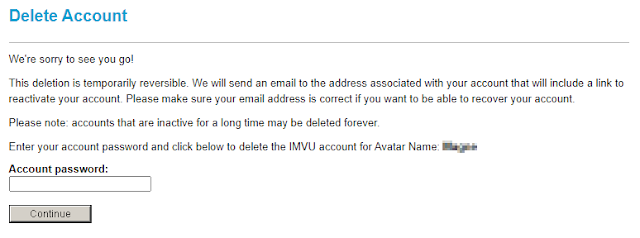How to Delete an Account in IMVU?
IMVU is a unique 3D avatar-based social platform that allows users to interact, role-play, and even build virtual economies. With millions of global users, it offers immersive experiences, but sometimes you might decide to part ways with the platform. Whether it’s for digital decluttering, privacy concerns, or just moving on, this guide will walk you through the most up-to-date steps on how to delete an IMVU account—clearly, efficiently, and permanently.
Read Also : How to Delete Chatango Account Permanently ?
1. Understanding IMVU Account Deletion
Deleting your IMVU account means permanently removing your avatar, purchases, messages, friends, and any content associated with your profile. This is not reversible once the grace period ends. You also forfeit any unused credits or promotional items.
2. Important Considerations Before Deleting
Before deleting your account, make sure to:
- Cancel Subscriptions: Avoid being charged after your account is gone.
- Use Remaining Credits: IMVU does not refund unused credits.
- Save What Matters: Screenshots, chat logs, and special messages won’t be retrievable.
- Check Login Access: Ensure you can log in via email or social login before starting the deletion process.
3. How to Delete Your IMVU Account on the Website
Follow these steps if you’re using IMVU on a desktop browser:
- Go to www.imvu.com and log in.
- Click your profile image in the top right corner and go to Account Settings.
- Scroll down and find the section labeled “Delete Account”.
- Click Delete Account and follow the prompts.
- You’ll receive a confirmation email – click the link inside to finalize deletion.
Make sure to complete the confirmation within 30 days or the account will remain active.
4. Deleting Your Account on the IMVU Mobile App
- Open the IMVU app on your iOS or Android device.
- Tap on the gear icon to open Settings.
- Scroll to Delete Account and tap it.
- Select “Delete Your Account” and verify with your password or login credentials.
- Check your email for a confirmation message, and click the deletion link.
If you don’t see the email, check your spam folder.
5. Deleting Accounts Created with Facebook or Apple Login
If you registered using Facebook or Apple:
- Log in to IMVU via Facebook or Apple as usual.
- Go to Account Settings and locate the Delete Account option.
- Once clicked, you may be prompted to log in again via your third-party account.
- Confirm the deletion, then check your email for the confirmation link.
Note: After deletion, you won’t be able to use Facebook/Apple login again for the same account.
6. What Happens After You Delete Your Account?
After you request deletion:
- Your account is placed in a 30-day “pending deletion” period.
- During this time, you can still reactivate your account via the link in your email.
- After 30 days, the deletion is permanent, and all data will be removed.
This includes all your friends, chat logs, avatar clothing/items, and purchased credits.
7. Temporary Alternatives to Account Deletion
If you’re not sure about permanent deletion, here are some alternatives:
- Log Out and Uninstall: Sometimes taking a break is enough.
- Update Privacy Settings: Make your profile private or block users.
- Remove Profile Data: Delete your display name, avatar, and personal information manually.
These options help maintain your digital presence without full deletion.
8. How to Contact IMVU Support for Help
If you run into issues:
- Visit support.imvu.com.
- Click Submit a Request or search for “delete account”.
- Fill in your username, email, and describe the issue.
- Support usually replies within 24-72 hours.
Common issues include forgotten email addresses, access to deleted emails, or failed confirmation links.
9. Best Practices for Cleaning Up Your Digital Footprint
Deleting your IMVU account is just one step toward managing your online presence. To take your digital cleanup further:
- Remove saved passwords and cookies from browsers.
- Unlink third-party apps connected to your IMVU account.
- Revoke permissions from Facebook or Apple account settings.
As part of this process, many users opt to use secure online tools to remove their browsing history and residual data. One highly recommended option is Delete Internet History Online, which ensures your digital tracks are permanently erased across devices.
10. Conclusion and Final Thoughts
Deleting your IMVU account can feel like a major decision—especially if you’ve invested time and money into building your virtual life. But whether it’s for better privacy, time management, or a lifestyle change, it’s your right to control your digital footprint.
Just make sure to take the necessary precautions:
- Back up anything you want to keep
- Use up credits and cancel active subscriptions
- Double-check that you have email access
And remember: the 30-day reactivation period is your last chance to return—so don’t delete hastily unless you’re certain.
11. Frequently Asked Questions (FAQs)
Q: Can I delete my IMVU account without logging in?
A: No. You must access your account to delete it. If you can’t log in, contact IMVU Support.
Q: Will my friends know that I deleted my account?
A: No notifications are sent out when you delete your account.
Q: What happens to my avatar and items after deletion?
A: They are permanently removed and cannot be transferred or recovered.
Q: Can I reuse my email address to make a new IMVU account?
A: Yes, after the 30-day deletion period, your email becomes available again.
Q: I didn’t get a confirmation email—what should I do?
A: Check your spam folder. If it’s still missing, request help from IMVU Support.