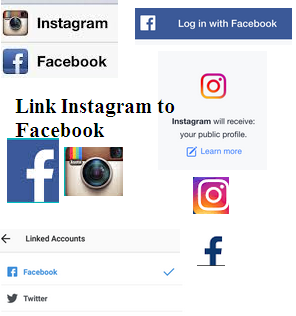Link Instagram Account to Facebook Page
To link your Instagram account to your brand’s Facebook Page, you first need to be an admin of that Page on Facebook.
To link your Instagram account to a Facebook Page:
Android
Go to your profile and tap in the top right.
Scroll down and tap Linked Accounts, then select Facebook.
If you haven’t already, enter your Facebook login information.
By default, your Instagram account will link to your personal Facebook
Timeline. To link to a Page instead, tap Facebook again and choose a
Page that you manage below Share to.
iPhone or Windows Phone
Go to your profile and tap in the top right.
Scroll down and tap Linked Accounts, then select Facebook.
If you haven’t already, enter your Facebook login information.
By default, your Instagram account will link to your personal Facebook
Timeline. To link to a Page instead, tap Facebook again, then tap Share
to and choose a Page that you manage.
How to Link Instagram Account to Facebook Account Profile?
To link your Instagram and Facebook accounts and share posts directly from Instagram to Facebook:
Go to your profile and tap (iPhone) or (Android) in the top right.
Scroll down and tap Linked Accounts.
Tap Facebook and enter your Facebook login info.
Once
you link accounts, you’ll have the option to share a post to Facebook
from the same screen where you add a caption. You can also share from
Instagram to a Facebook Page you manage.
To Unlink your Facebook Account:
Go to your profile and tap (iPhone) or (Android) in the top right.
Scroll down and tap Linked Accounts.
Tap Facebook > Unlink Account.
How to Set Instagram Account Private?
You can make
your posts private so that only followers you approve can see them. If
your posts are set to private, only your approved followers will see
them on hashtag or location pages. Posts can’t be set to private from a
desktop computer.
To set your posts to Private from the Instagram app on iOS:
Login to Instagram App on Phone
Go to your profile by tapping
Tap setting icon in the top right
Turn on the Private Account setting