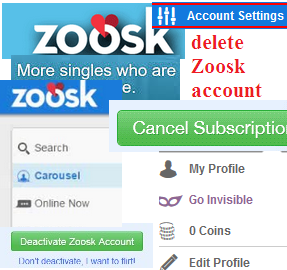How to Close Zoosk Account
Looking to take a break from online dating or move on from Zoosk? Deleting your account isn’t just about logging out — to fully remove your profile, data, and activity, you need to permanently delete your Zoosk account through the correct steps.
This guide walks you through the process to delete your Zoosk account completely, what happens after deletion, and tips to secure your personal data.
Read Also : How to Delete Tinder Account Permanently?
❗ Important: Hiding ≠ Deleting
Zoosk gives users the option to “Deactivate” or “Hide” their account — but this is not the same as deleting it. Deactivation simply removes your profile from search results, but your data remains stored, and you can log back in anytime.
If you want to erase your information permanently, you must go through the account deletion process.
📱 How to Delete Zoosk Account on Web (Desktop or Mobile Browser)
Step-by-step instructions:
- Go to Zoosk.com and log in
- Click your profile picture in the top right corner
- Choose “Account Settings”
- Scroll down and click “Deactivate Account”
- Then, on the next screen, click on “Permanently delete my account”
- Follow the prompts and confirm your choice
⚠️ You may be asked to provide a reason or enter your password again to confirm.
📲 How to Delete Zoosk Account on Mobile App (iOS or Android)
Unfortunately, Zoosk does not allow permanent deletion directly through the app. You can deactivate your account from the app, but for full deletion, you must log in via a web browser (even on your phone).
Here’s what you can do in the app:
- Open the Zoosk app
- Tap your profile icon
- Go to Settings > Account
- Tap Deactivate Account
📝 To permanently delete: After deactivating, open your browser and follow the web steps above to delete your account fully.
💳 How to Cancel Zoosk Subscription Before Deletion
If you have an active subscription through Apple, Google Play, or directly via Zoosk, cancel it before deleting your account to avoid being charged again.
Cancel via Zoosk (credit card payments):
- Log in to Zoosk on a browser
- Go to Account Settings
- Select “Subscription”
- Click “Cancel Subscription”
Cancel via Apple:
- Open iPhone Settings
- Tap your Apple ID > Subscriptions
- Select Zoosk and tap Cancel
Cancel via Google Play:
- Open the Google Play Store
- Tap your profile icon > Payments & Subscriptions
- Select Zoosk and tap Cancel
🔄 Can You Reactivate a Deleted Zoosk Account?
No. Once you permanently delete your account, it cannot be restored. You’ll need to create a new profile if you return to Zoosk in the future.
🗑️ What Happens After You Delete Your Zoosk Account?
- Your profile is permanently removed
- Your matches, messages, and browsing history are deleted
- You are no longer visible on the platform
- Zoosk may retain some anonymized or minimal data for legal or analytics purposes
🕒 Account deletion may take up to 30 days to fully process.
🧼 Want to Clean Up More Than Just Zoosk?
If you’re taking steps to protect your privacy, why stop at just Zoosk?
➡️ You can also delete internet history online with tools designed to wipe browser activity, cookies, and personal data across platforms like Chrome, Firefox, and Safari.
A great way to reduce your digital footprint and take full control of your online presence.
✅ Final Thoughts
Deleting your Zoosk account is straightforward once you know the correct process. Whether you’re leaving online dating behind or just switching platforms, be sure to:
- Cancel any subscriptions
- Delete your account via the web
- Consider additional privacy measures online
Take control of your digital life — and if needed, clear your wider web history for a cleaner online slate.