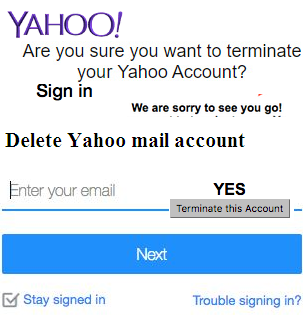Deactivate Yahoo Mail Account Forever
Yahoo was once the go-to provider for email, news, and search. But if you no longer use your Yahoo account or you’re concerned about privacy and data security, you may want to delete it permanently.
In this guide, we’ll walk you through how to delete Yahoo account, what happens after deletion, and what you should do before closing it for good.
Read Also : How to Delete Skype Account Permanently?
🛑 Before You Delete: Important Things to Know
Deleting your Yahoo account is permanent and affects everything tied to it, including:
- Yahoo Mail (all your emails and contacts will be erased)
- Yahoo Finance (portfolio data gone)
- Yahoo Fantasy Sports
- Flickr account (if linked)
- Any Yahoo subscriptions or services
💡 Tip: Download any important emails, photos, or account data before you begin. Once deleted, your data cannot be recovered.
✅ How to Permanently Delete Your Yahoo Account
Deleting your account takes just a few steps, but make sure you’re logged into the right Yahoo account.
🔹 Step-by-Step Guide (Desktop or Mobile Browser):
- Go to Yahoo’s account termination page:
👉 https://login.yahoo.com/account/delete-user - Log in with the Yahoo account you want to delete.
- Read the information provided about what deletion means.
- Scroll down and click “Continue delete my account”.
- Enter your email again for confirmation.
- Click “Yes, terminate this account.”
Once completed, you’ll see a message confirming that your account is scheduled for deletion.
🕒 What Happens After Deletion?
- Yahoo places your account in a 30-day deactivation period (sometimes up to 180 days for some countries).
- During this period, your account is deactivated but not fully deleted — you can still reactivate it by logging back in.
- After the waiting period, your account and all associated data are permanently erased from Yahoo’s servers.
📥 How to Download Your Yahoo Data Before Deletion
Want to keep your emails, contacts, or Flickr photos?
Here’s how:
- Visit the Yahoo Data Download Manager:
https://yahoo.mydashboard.oath.com - Choose what data you want to download (Mail, Contacts, Calendar, etc.)
- Submit your request
- You’ll receive an email once your data is ready for download
Download the files before confirming your account deletion.
❌ Don’t Forget to Cancel Paid Services
If you have any Yahoo Plus, Mail Pro, or other premium services, cancel them before deletion:
- Go to https://subscriptions.yahoo.com
- Sign in
- Manage and cancel active subscriptions
Otherwise, you might still be billed even after your account is deactivated.
🔐 Take One More Step for Privacy
If deleting your Yahoo account is part of a larger privacy goal, it’s worth cleaning up your online browsing history too.
➡️ Use a trusted tool to delete internet history online and remove cookies, trackers, and stored browsing activity from your devices.
A smart way to protect your privacy across the web — not just email.
✅ Final Thoughts
Deleting Yahoo account is permanent and affects multiple services tied to your email. Be sure to:
- Back up important data
- Cancel subscriptions
- Consider alternate recovery methods if the account is used for logins elsewhere
If you’re committed to decluttering your online identity, taking the time to remove old accounts like Yahoo is a great move.