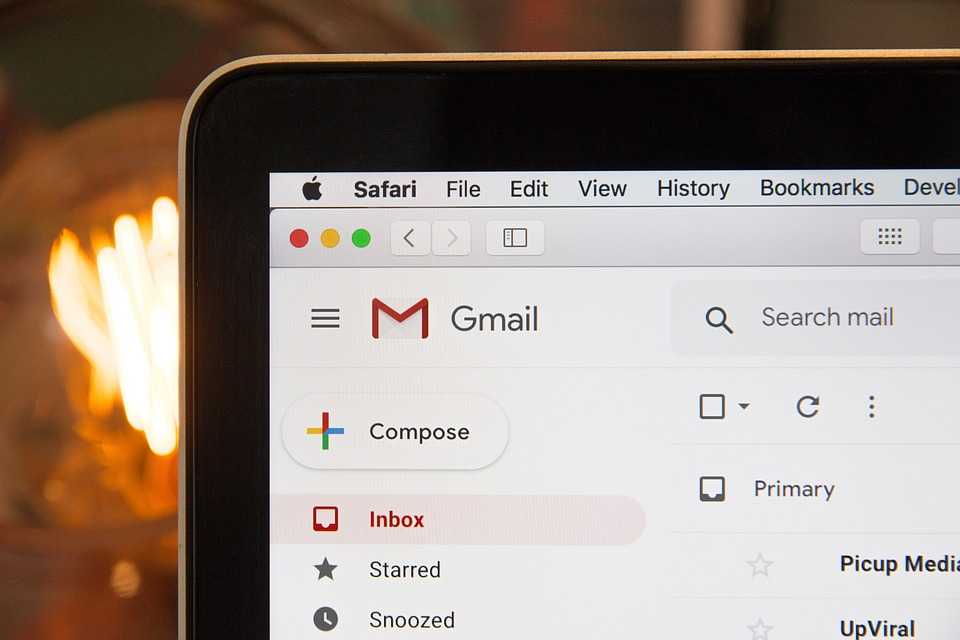TextNow is a popular free app that lets users make calls and send texts using Wi-Fi or data. But like most communication apps, it stores your call history, messages, and voicemails—which may raise privacy concerns. If you’re wondering how to delete call history on TextNow permanently, you’re in the right place. In this guide, you’ll learn step-by-step how to clear call logs on Android, iPhone, and desktop, along with tips to protect your data and privacy.
Why Delete Call History on TextNow?
TextNow is a free calling and texting app that uses VoIP (Voice over Internet Protocol) technology to offer services using Wi-Fi or mobile data. While convenient, it stores call history, messages, voicemails, and more on its servers.
Deleting this data can:
- Protect your personal privacy
- Prevent unauthorized access from others using your phone
- Keep your digital footprint minimal
- Remove sensitive or embarrassing conversations
Can You Permanently Delete Call Logs on TextNow?
Yes, but only manually, and not everything gets wiped from TextNow’s backend.
- Users can delete call logs from their device interface.
- Messages and conversations can be deleted individually or completely.
- To fully erase your presence, you must also delete your TextNow account.
Let’s break it down by device.
How to Delete Call History on TextNow (Android)?
Step-by-Step Guide:
- Open the TextNow app.
- Tap the “Call History” tab or open the “Conversations” tab.
- Find the contact or number you want to remove.
- Tap and hold the contact or call log.
- Tap “Delete” from the menu that appears.
You can also clear call logs directly from within the conversation thread by tapping the menu (three dots) > Delete conversation.
How to Delete Call History on TextNow (iPhone)?
Steps:
- Launch the TextNow app.
- Tap on Conversations or Recent Calls.
- Swipe left on the call or contact you want to delete.
- Tap the red “Delete” button that appears.
Unlike Android, iOS makes deletion faster with a swipe gesture, but it’s still manual deletion per contact or log.
How to Delete TextNow History on Desktop?
You can also delete your call history and messages on the web version of TextNow.
Here’s how:
- Go to www.textnow.com and log in.
- Click on the conversation or call log on the left panel.
- Open the conversation or call record.
- Click the gear icon or three-dot menu.
- Select “Delete” or “Delete conversation.”
⚠️ Note: There is no “bulk delete” feature; deletion is one-by-one.
Clear Entire Chat and Call Logs
If you want to wipe everything:
- Go through each conversation > Tap and hold > Delete.
- Repeat for call logs on both Android and iPhone.
- Log into desktop > Delete each thread.
✅ It’s tedious, but it works. There’s no “clear all” button—yet.
How to Delete Individual Calls on TextNow?
While you cannot delete just call logs like a dialer app, you can:
- Open any contact thread.
- Tap and hold on a specific call or voicemail.
- Choose delete to remove that item only.
TextNow integrates calls and texts in the same feed, so everything’s bundled per contact.
Delete Messages Along with Calls
Deleting a conversation will:
- Remove all calls, texts, and voicemails tied to that number.
- Wipe it from your device and the desktop dashboard.
⚠️ However, TextNow may retain records server-side (for legal reasons).
To maximize privacy:
- Delete the app from your phone.
- Reinstall it after 24–48 hours (starts a clean UI, but history may sync again).
- Consider deleting your account (see section below).
How Long Does TextNow Keep Call Logs?
According to TextNow’s Privacy Policy:
- TextNow stores call and message logs indefinitely unless you manually delete them.
- Inactive accounts may get purged after 30 days, but this isn’t guaranteed.
- Logs can be used for law enforcement inquiries, meaning they are not instantly erased from their servers.
Does Uninstalling TextNow Delete Call History?
No. Simply uninstalling the app does NOT delete your call or message history.
- When you reinstall and sign in again, your data syncs back.
- You must manually delete history before uninstalling for better privacy.
How to Delete Your Entire TextNow Account?
Want to wipe everything? Here’s how:
- Log into TextNow.com.
- Go to My Account > Settings > Security & Login.
- Click “Delete My Account” at the bottom.
- Confirm your password and finalize deletion.
⚠️ Once your account is deleted:
- All call/message history is permanently erased from the dashboard.
- Your number will be released.
- You won’t be able to recover messages or call logs.
Alternative: Use a VPN to Hide Call Activity
Even if you delete call history, your IP address and network behavior can still be tracked.
Use a VPN to:
- Hide your location and identity
- Prevent ISP or third-party snooping
- Stop apps from creating metadata logs
Top VPNs to try with TextNow:
- NordVPN
- ExpressVPN
- ProtonVPN (Free option available)
(FAQs)
Q1. Does TextNow keep records even after deleting messages?
Yes, TextNow may retain metadata and logs on its servers for compliance and safety.
Q2. Can police retrieve deleted TextNow call history?
Only if TextNow has stored logs. If you’re under investigation and the records still exist, law enforcement may get access.
Q3. Can I delete multiple calls at once on TextNow?
No, TextNow currently doesn’t support bulk delete. You’ll have to delete calls one by one.
Q4. Will deleting the app from my phone remove call records?
No, you must delete records manually or delete the account entirely.
Q5. How to prevent call logs from syncing again?
Use the web version without signing into multiple devices, or delete the app cache and login tokens before reinstalling.
Final Thoughts
TextNow is a great free calling and texting app, but keeping your call history private requires a few extra steps. From deleting individual call logs to wiping your entire account, it’s all about understanding how the app stores your data.
To permanently delete call history on TextNow:
- Manually delete calls and conversations on each device.
- Use the web dashboard for added control.
- Delete your account if you want total data removal.
- Consider using a VPN for future privacy.
By following the steps in this guide, you can take back control of your communication data—and keep your digital footprint secure.