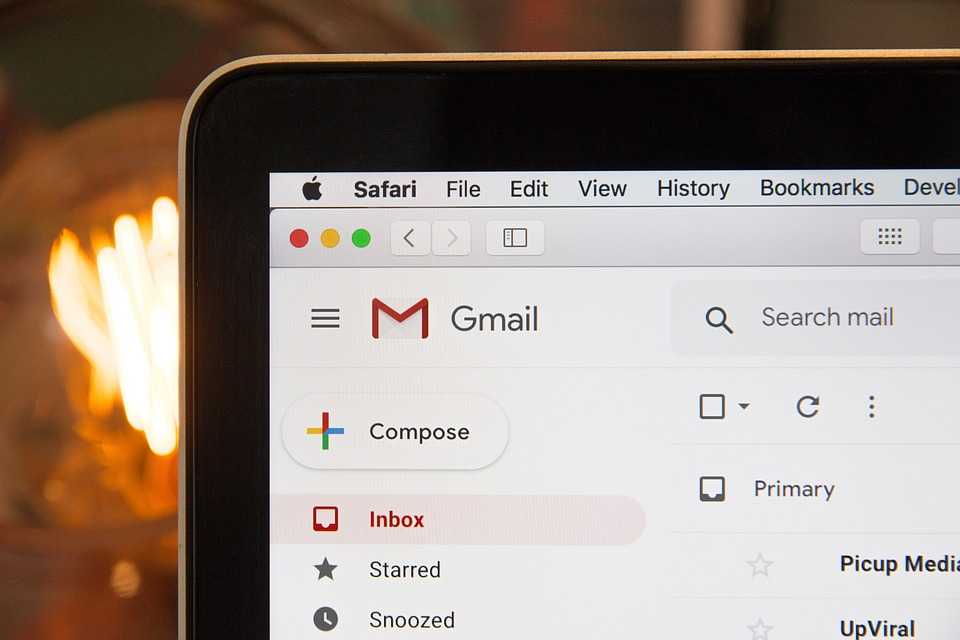Want to delete Lyft history, search history, or receipts for privacy reasons? This guide explains everything—from deleting individual rides to clearing data from the Lyft app, account, and even connected Google/Apple services.
Lyft makes getting around easier, but it also stores a surprising amount of personal data—rides, routes, locations, payment details, and even saved addresses. If you’re privacy-conscious or just want to clean up your app, you’re probably wondering: can you delete your Lyft history?
The answer isn’t straightforward—but this guide covers all the latest methods for clearing ride history, search data, receipts, and even location history across your device and account.
2. 🔍 Can You Delete Lyft History?
Lyft does not currently allow users to manually delete individual ride history from the app. However, there are several workarounds to limit, erase, or anonymize your data:
- Delete ride receipts from your email
- Request full data deletion from Lyft
- Remove location history from Google/Apple
- Use privacy settings to reduce tracking
3. 🧾 Difference Between Ride History, Receipts, and Location Data
Understanding what “history” means in Lyft helps determine how to delete it:
| Type | Where It’s Stored | Can Be Deleted? |
|---|---|---|
| Ride history | Lyft app/account | ❌ Not manually |
| Receipts | Email & Lyft app | ✅ Yes |
| Location history | Google/Apple Maps | ✅ Yes |
| Payment info | Lyft wallet | ✅ Yes |
| Search history (destinations) | App cache | ✅ Yes (indirect) |
4. 📲 How to View Your Lyft History?
To check your history before deletion:
On Mobile App:
- Open the Lyft app.
- Tap the menu (☰).
- Go to Ride History.
- Tap on each ride to see time, driver, receipt, and route.
On Desktop (Browser):
- Go to https://ride.lyft.com
- Log into your account.
- Go to ‘Ride History’ from the dashboard.
🗑️ How to Delete Lyft Ride History (Directly)
Unfortunately, Lyft does not allow deleting individual rides from the history section. But you can:
- Hide rides by clearing app cache
- Submit a deletion request to Lyft
⚙️ Delete Lyft History via App Settings
Clear app cache (Android):
- Go to Settings > Apps > Lyft
- Tap Storage & Cache
- Hit Clear Cache and Clear Storage
⚠️ This won’t delete ride data from Lyft servers, but it resets search/address history locally.
Clear app data (iPhone):
- Uninstall the Lyft app
- Reinstall it from the App Store
- This removes local cached addresses & search history
. 🔎 How to Delete Lyft Search History?
Lyft’s app keeps destination searches to autofill addresses.
To remove this:
- Clear app cache (Android)
- Reinstall app (iOS)
- Sign out and back in (forces address reset)
🌍 Delete Lyft Data from Google Timeline
If you’ve used Google Location Services, your ride locations may be saved:
Steps:
- Go to Google Timeline
- Select a date with a Lyft ride
- Click the trash icon to delete the location history
- Repeat for all relevant dates
🍏 Delete Lyft Location History from Apple Devices
Apple stores Lyft ride location if enabled.
On iPhone/iPad:
- Go to Settings > Privacy & Security > Location Services
- Tap Lyft > Set to Never or While Using
- Then go to Settings > Safari > Clear History and Website Data
To remove past stored locations:
- Go to Settings > General > iPhone Storage > Lyft
- Tap Delete App, then reinstall Lyft
📤 Request Lyft Data Deletion (GDPR & CCPA)
If you want all Lyft data removed:
Steps:
- Visit Lyft’s Privacy Request Page
- Choose Delete My Data
- Fill in your account information
- Confirm your email and identity
- Submit the request
⏱️ It can take 30 days for Lyft to fully process the request.
📩 Can You Delete Receipts from Lyft?
Lyft sends ride receipts to your email.
To delete:
- Search your inbox for “Lyft Receipt”
- Manually delete emails
- Clear them from your trash folder
You can also filter future emails from Lyft using Gmail’s filter system.
🧽 How to Clear Notifications & Cache?
If you’re tired of old ride notifications:
On Android:
- Go to Settings > Notifications > Lyft
- Turn off or clear notification history
On iPhone:
- Swipe left on Lyft notifications
- Tap Clear
🔄 What Happens After Deleting Lyft History?
- You won’t be able to see past rides
- Support may not retrieve your data if needed
- Promotions may reset
- Location-based features may behave differently
🕵️ Bonus: Use Incognito Mode for Future Rides
While Lyft doesn’t offer true “incognito” rides, you can reduce traceability by:
- Turning off Google/Apple Location
- Avoiding saved payment methods
- Using guest email
- Using virtual cards (like from Privacy.com)
🛠️ Common Issues & Fixes
| Issue | Solution |
|---|---|
| Still seeing addresses after reinstall | Log out > Clear cache > Log in again |
| Ride history not updating | Force close app > Clear storage > Reopen |
| Ride showing in Google Timeline | Delete from timeline |
| Receipts still in email | Delete from inbox & trash |
❓ Frequently Asked Questions (FAQs)
Q1: Can I delete one ride from my Lyft account?
No, Lyft does not allow deleting individual rides from your ride history.
Q2: Can I ask Lyft to delete all my data?
Yes. Use Lyft’s data request form to request a full deletion.
Q3: Is my ride location saved even after uninstalling the app?
Yes, unless you delete it from Google Timeline or Apple Location History.
Q4: How long does Lyft store my history?
Indefinitely—unless you manually request deletion.
Q5: Will deleting history affect my rating or account?
No. Deleting data won’t impact your driver or rider rating.
✅ Final Thoughts
While Lyft doesn’t provide a simple “delete history” button, you can still take control of your privacy. From clearing app cache and uninstalling the app to removing location data and requesting account-level deletions, the options are there if you know where to look.
Whether you’re cleaning up your digital footprint or simply want a fresh start, following this guide will help you delete Lyft history effectively—and stay private and beyond.