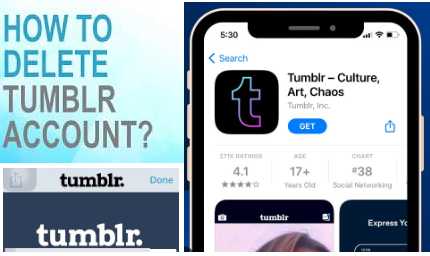There are a lot of social media apps nowadays and users are currently deleting most of them. On the Internet, almost everyone will find something for themselves, and this also applies to various social networking sites or microblogging platforms. A good example here is the extremely popular Tumblr, which allows users to create posts in the following categories: text, image, video clip, sound file, link, quote and dialogue. Therefore, it will work well for designers, creators or people focused on their artistic activity. However, some users decide to leave the portal. How do I delete my Tumblr account?
How to Delete Your Tumblr account?
Before you do anything, you need to remember that it won’t be possible to recover all data after deletion, so think carefully before taking action. But as the official Tumblr page itself says, really well, you won’t be able to get anything back. When you delete a blog or account, the content is lost forever. In order to close your account, you need to go to the configuration section of your main blog or main account and click on the button called “Delete Account” but first of all you need to remember a few things:
Your main blog will be deleted anyway . If you have activated two-factor authentication as a security measure, you will need to enter a code during this time.
Your secondary blogs will also be deleted if they do not contain any other member or friend, and you will no longer be part of any group blog you belonged to
The URL created when creating the blog will be available to anyone who wants to use it, so your name will no longer be yours.
If you change your mind and want to go back, you can always re-create a new account with the same email address you used last time.
Delete Internet History Online
Can you recover your Tumblr account after deleting it?
No, you can not. There are some social networking sites that allow you to recover a deleted account or at least data, but this is not the case with Tumblr. When you delete your Tumblr account, you essentially delete all content – whether it’s your primary account or secondary blogs.
Once your Tumblr account is deactivated, you won’t be able to restore it at all. There is no waiting period for renovation. So before you delete it, make sure you don’t mind making it permanent. However, if you do not delete the blog support file, your account will remain active. If you delete your main blog file, then say goodbye to your Tumblr account for good.
Before Delete Tumblr Take Account Backup
To make a backup of all the content that you have published on Tumblr, the first thing to do is click on this link (https://www.tumblr.com/settings/account).
Next, we need to submit the data from our Tumblr account.
Then we choose the blog from which we want to download a backup and finally click Export – Export blog name.
We need to run a process with each of the blogs we create. After the backup is created, we will receive an email with a link to download the created backup.
How to Delete Tumblr Account Forever?
To carry out this process, you must do it from the browser, mobile or desktop, since this option is not available in the mobile application.
To permanently delete a Tumblr account, the first thing you need to do is access the platform configuration options.
Then click on the Account section which is located at the bottom and click on Delete Account.
To confirm that you are the rightful owner of this account, you must enter the email address that the service is associated with along with the password.
Read Also : HOW TO DELETE TINDER ACCOUNT?